Learned a bunch about 3D "stuff" over the holiday break. Worked on a few test ships and space stations, nailed down the process which is like this:
Blender -> revise object name, export DAE -> PVRGeoPODGUI -> export POD -> PVRShaman -> revise/update material and save.
Sounds like a lot but it really isn't and the Isgl3dPODImporter works like magic, even importing children(1)(2)
Now that I see how easy it is to load and manage POD files it is time to work on tracking memory usage to determine a nominal setting.
I'm also adding to my development process several managers:
Isgl3dSceneManager <- to manage loading, transitioning and unloading (actually views)
SAShipManager <- I'll get this going pretty quick since it will make loading POD's super easy and fast. I'll use a plist to define not only 3d model properties like mesh name, scale and orientation / rotation but also base object (ship or other) properties like mass, crew, cargo, etc
Update: I'm monitoring in-app memory usage to learn about duplicating meshes and it looks pretty solid. Even though my iPad Simulator shows my memory at 82MB, on the actual iPad it's only 18, with like 8 objects including the space station, shield and background space sphere.
Obligatory screenshot (or it didn't happen!) ;-)
(1) Had one space station that was made up from 4 objects in Blender which I revised and made them children of the main_object.
(2) Update: I also tested the POD Exporter that you can install in Blender, and, well... I had mixed to poor results. While Blender did write out the POD file it also opened up the PVRGeoPODGUI app with the POD loaded. After this I ended up chasing my tail with scaling problems. I'll take some more time to document which process is more reliable.
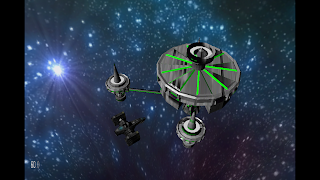
No comments:
Post a Comment